User guide
Revision history
MailDeveloper stores the revision history for each email. Whenever you save an email, a new revision is created. Old revisions are still kept in the database, and you can revert to any of them if you need to cancel your changes, or just need to refer to an older version of an email.
# Viewing past revisions for an email
You can access the revision history for an email from the sidebar in the editor.
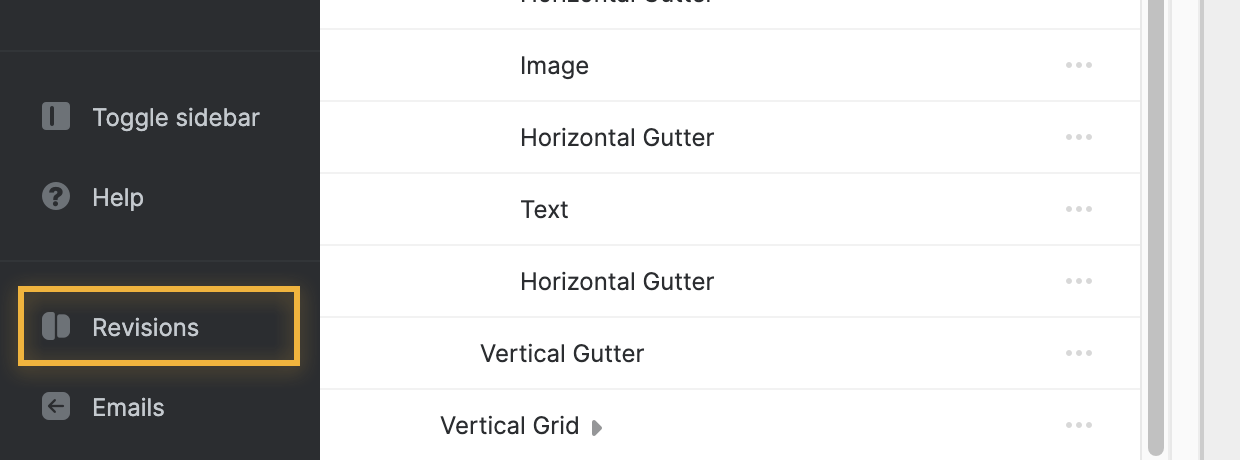
Or you can access it from the context menu in the email list.
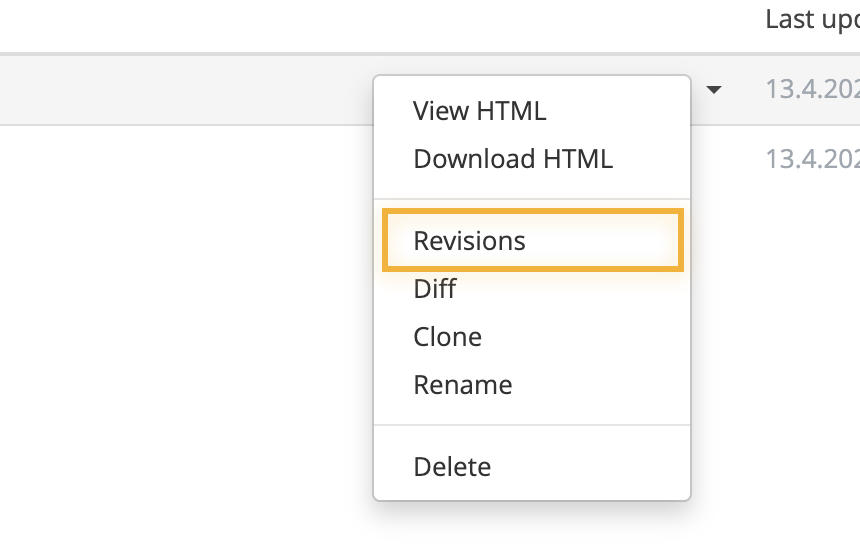
# Browsing revisions
On the left side of the screen you will see a timestamped history of your email changes. Click on any of them to view it on the right.
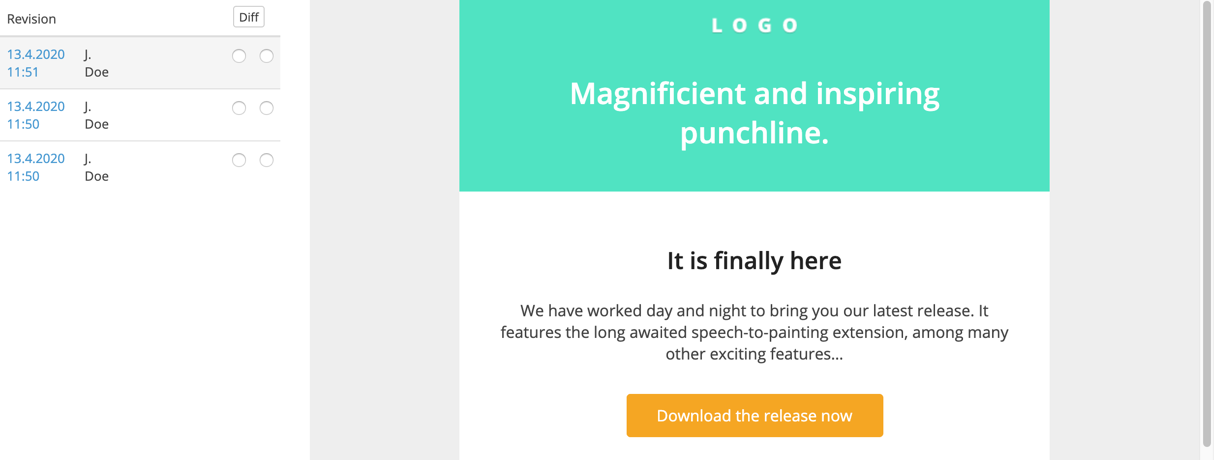
# Reverting back to a revision
If you need to revert your email to an old revision, just click "(revert)" in the sidebar. This revision will be duplicated and added to the end of the revision history. This action is non-desctructive: all revisions in-between remain untouched.
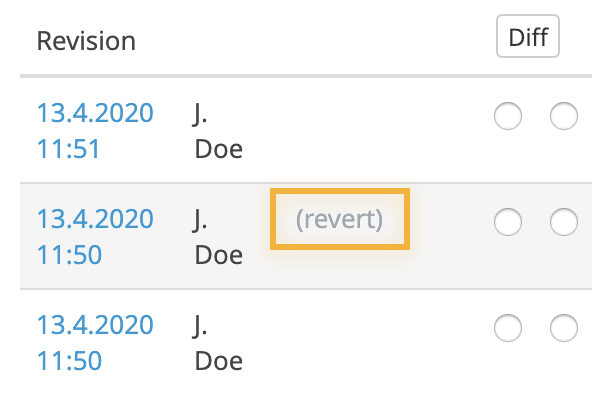
# Comparing HTML changes
Sometimes you might want to copy over specific HTML changes between email revisions. You can easily see the HTML changes that occurred between two revisions. To do so, select the revisions to compare in the sidebar.
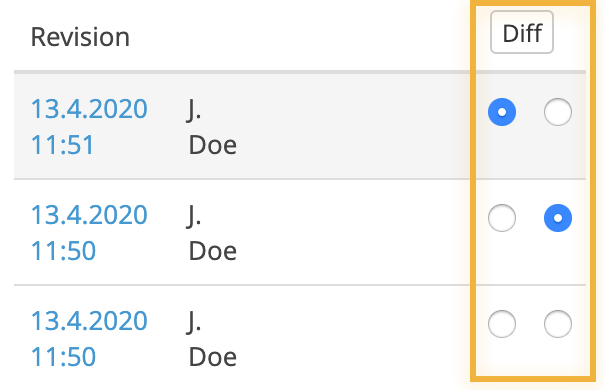
After selecting two revisions, click Diff, and you will see a HTML comparison of those revisions.
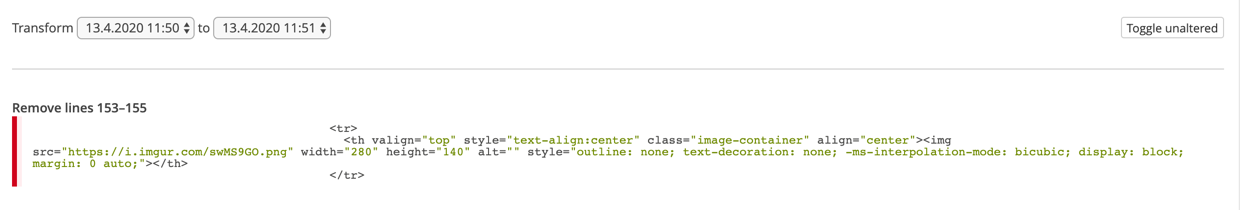
MailDeveloper is an advanced editor for HTML email templates.
Reduce email development time by hours now.
