User guide
Introduction
Editor features
Clipboard
Custom JavaScript
ESPs
Keyboard shortcuts
Previews
HTML recap
Grids on mobile
Raw HTML
Revision history
Rich text editor
Send test emails
Webfonts
Team management
Invite colleagues
Manage roles
Other
Email client support
Avoid pitfalls
Serialized export/import
Troubleshooting
API
API
Webhooks
Previews
# Preview configurations are per email
Previews configurations are rememebered per email. You do not have to set them every time you open the same email.
# Add previews
Navigate to the View-tab from the sidebar, and click on Add preview.
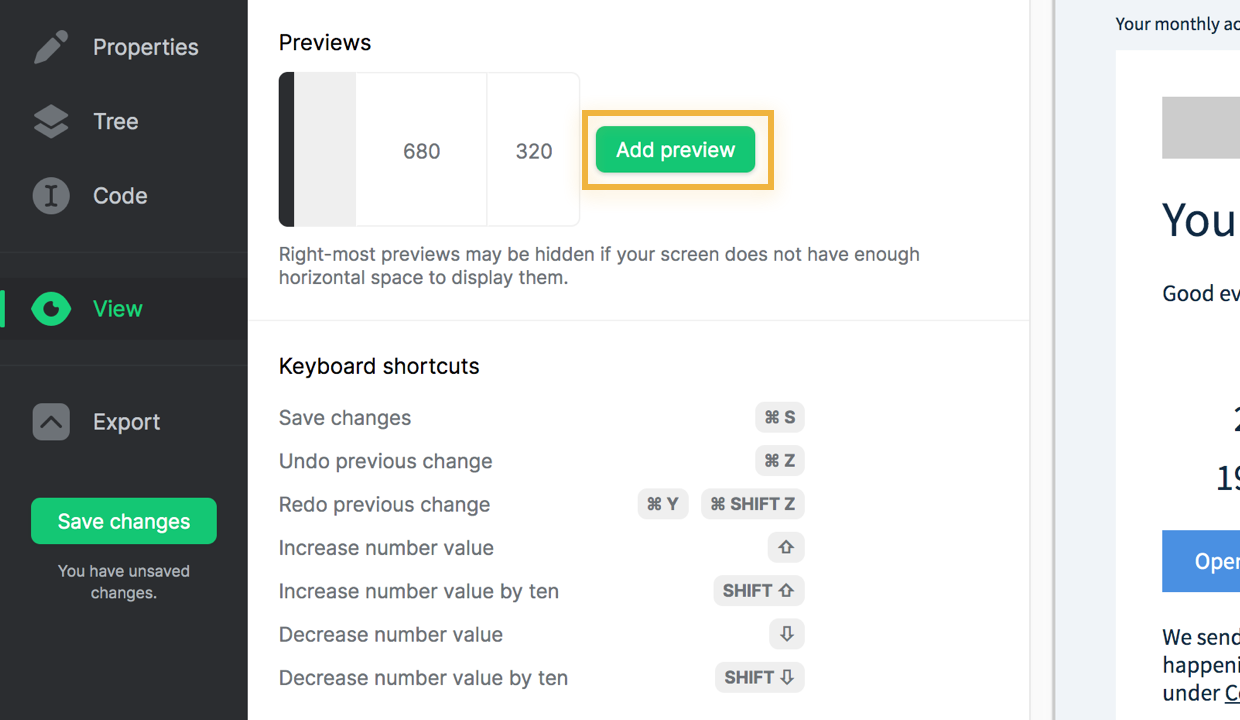
# Adjust preview widths
Use the width-inputs to set each previews' width in pixels.
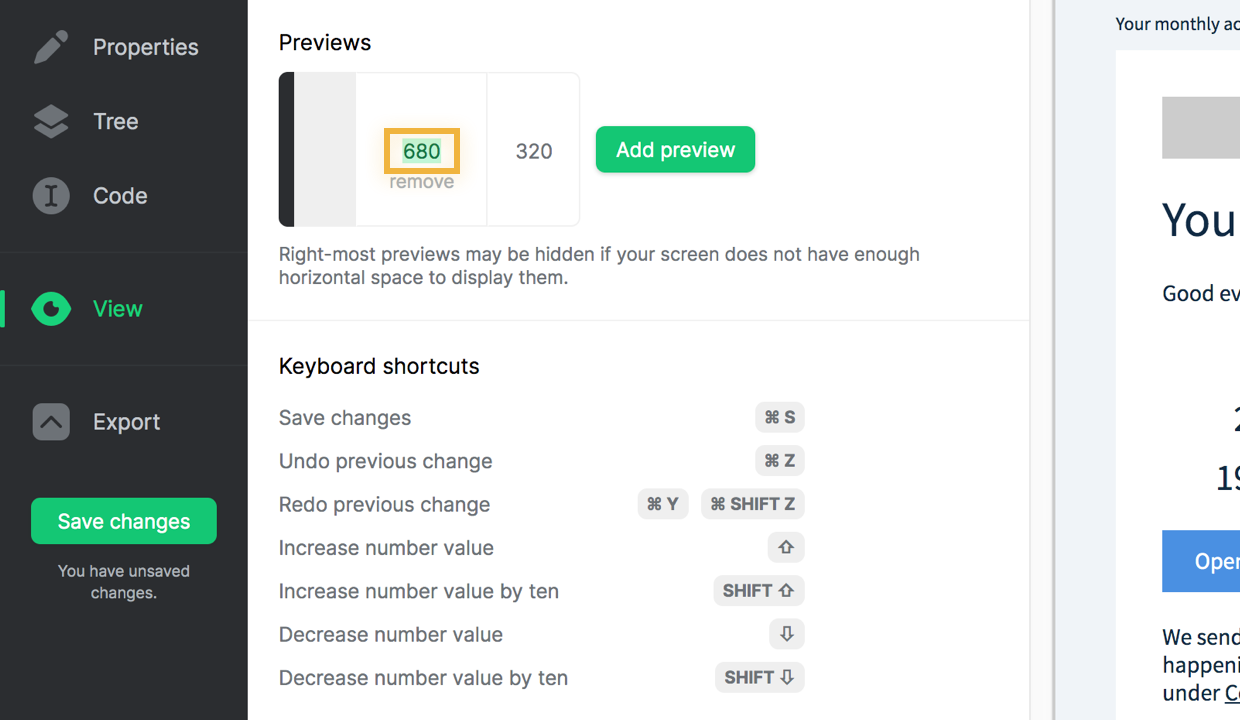
# Remove previews
Move your mouse over a preview and click remove in order to remove a preview.
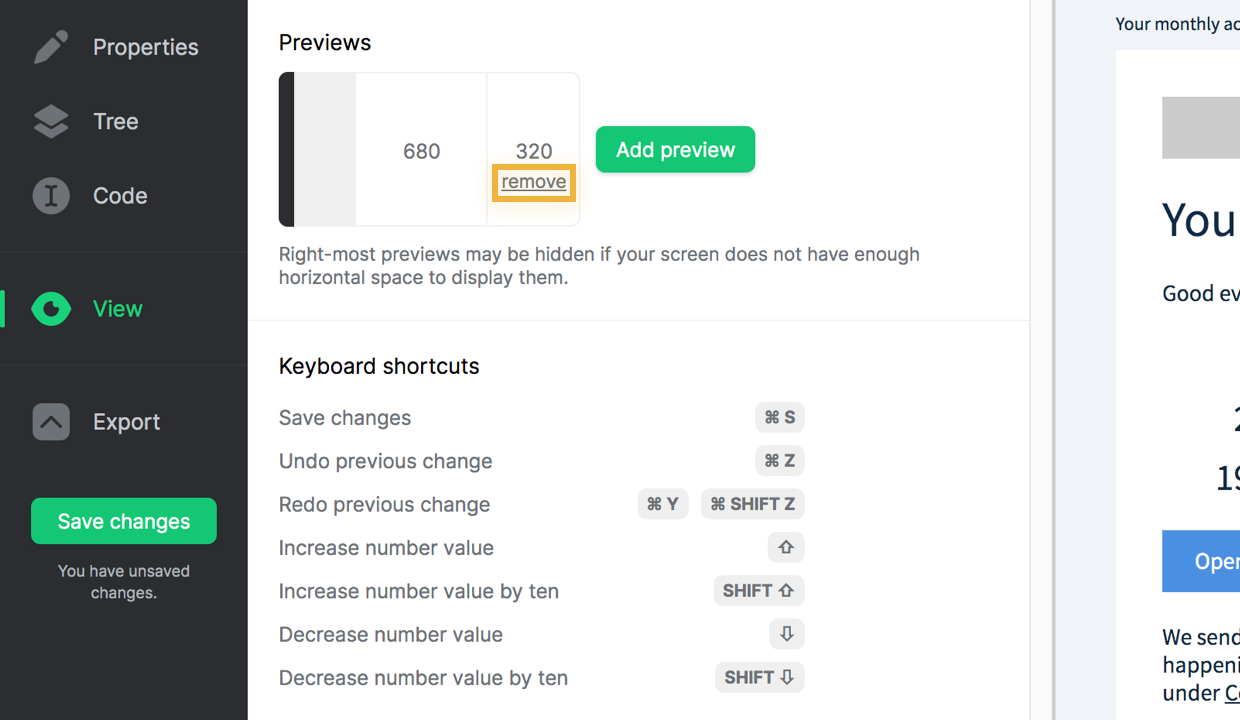
# Reset to default previews
If you wish to reset your previews to the default configuration, click on reset.
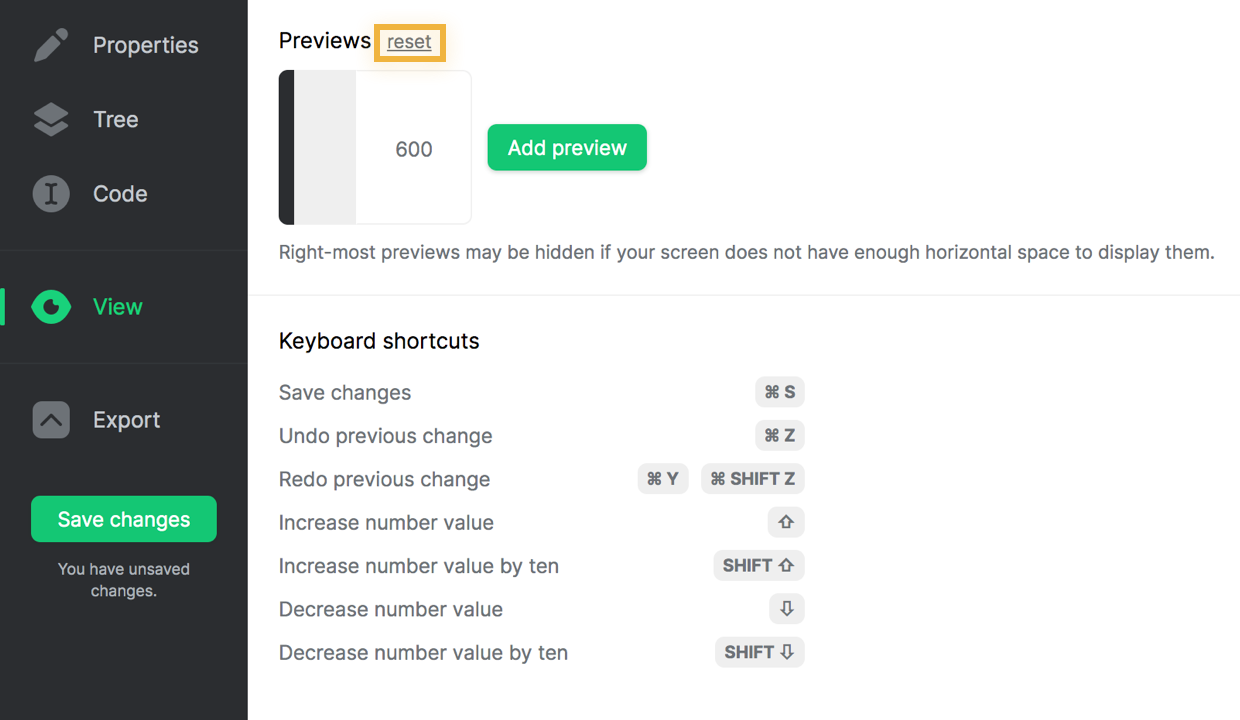
MailDeveloper is an advanced editor for HTML email templates.
Reduce email development time by hours now.
