Undo, new base template, web fonts, and more!
It's been a while since an update on the blog, but a lot has changed both behind the scenes as well as visibly across the editor.
Here's an outline of the biggest updates since our last post.

Undo and redo
It is now possible to undo and redo actions in the editor. We are really excited about this, because it brings peace of mind to our users. It's now easier to play around and try out changes, or to make mistakes, and easily get back to where you were.
Try it out in the editor via common keyboard shortcuts CTRL/CMD + Z and CTRL/CMD + Y.
Go ahead and try it out in the editor.
In addition all keyboard shortcuts now work even if you are editing a text input or have focused the email preview.
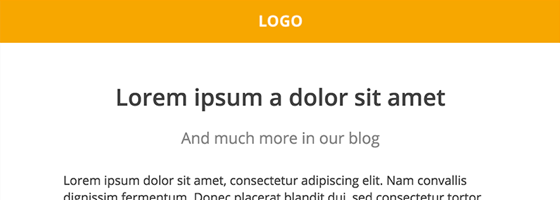
New base template
You can now choose a fresh, clean template to get started with. It ships with Open Sans as the default font, so it will look great in your subscribers' inboxes. As with all the base templates, you are free to use this one in any way you like.
Web fonts, you say? Keep on reading.
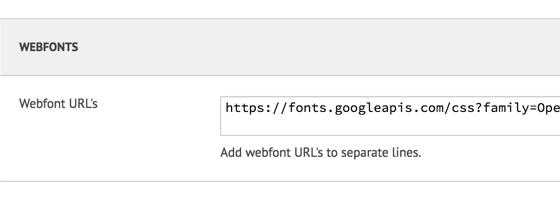
Web fonts
You can now easily embed a web font in your emails by simply defining a webfont URL (for example, from Google Fonts). The font will be automatically included in the email with a proper fallback for Outlook, and you can start using it across your email.
You can embed as many fons as you want, but remember to take loading time into consideration. Most emails are opened on mobile devices and loading extra fonts requires more bandwidth.
Enhance your email with a web font right now.
Other fixes & improvements
As usual, there's more. Here's a list of other fixes and improvements that have been pushed live recently.
- Loads of performance and stability improvements across the editor
- Especially using custom JS is now quicker than ever
- Emails are now centered properly in Yahoo Mail
- Better accessibility mark-up for generated emails (specifically,
role="presentation"for tables) - Minor interface improvements, bugfixes
Let us know what you think!
As always, if you have feedback, don't hesitate to contact us at [email protected].
If you'd like to hear about updates as they happen, feel free to follow us on Twitter @maildeveloper.
MailDeveloper is an advanced editor for HTML email templates.
Reduce email development time by hours now.
