New Simplified Buttons
So far MailDeveloper has supported buttons with images on either side of the button. While that technique is often useful for implementing arrows and other graphics to buttons, most times all that’s needed is a button with a background-color and maybe some rounded corners. That’s why there are now two options to choose from when creating a button.
The traditional button with images has been labeled as ”Advanced”. The new button type is called ”Simple”.
Hopefully this change will make creating HTML emails even more enjoyable.
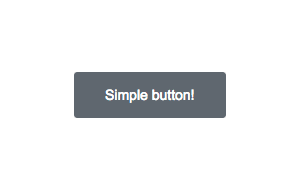
Feel free to shoot us ideas and improvements, as well as questions and feedback via [email protected]. Thanks!
PS. We are experimenting with utilising VML for enabling rounded corners in Outlook clients. When/if this becomes possible, it will be an opt-in feature per button, since it will most likely require duplicate content (as in the button content in two places), which is not always desirable.
MailDeveloper is an advanced editor for HTML email templates.
Reduce email development time by hours now.
